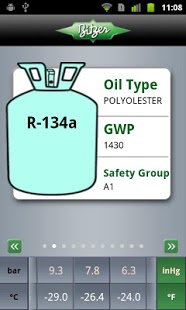BITZER's Refrigerant Reference 1.2
Free Version
Publisher Description
BITZER is pleased to announce the first free refrigerant pressure temperature relationship application designed for the Android. The application is an intuitive saturated pressure temperature reference wheel that focuses on the most common refrigerants found in AC and refrigeration systems. Instead of scrolling through many refrigerants rarely used, this app provides users with the ability to select the refrigerants they want.
Furthermore, this is the only PT app with the ability to use imperial and metric units at the same time. And best of all… it’s free!
Refrigerants currently available:
R-11, R-113, R-114, R-115, R-116, R-12, R-123, R-124, R-125, R-1270, R-13, R-134a, R-14, R-142b, R-143a, R-152a, R-21, R-218, R-22, R-227ea, R-23, R-236fa, R-245fa, R-290 (Propane), R-32, R-401A, R-401B, R-401C, R-402A, R-402B, R-403A, R-403B, R-404A, R-405A, R-406A, R-407A, R-407B, R-407C, R-407D, R-407E, R-408A, R-409A, R-409B, R-41, R-410A, R-410B, R-411A, R-411B, R-412A, R-413A, R-414A, R-414B, R-415A, R-415B, R-416A, R-417A, R-418A, R-419A, R-420A, R-421A, R-421B, R-422A, R-422B, R-422C, R-422D, R-427A, R-500, R-502, R-507A, R-508A, R-508B, R-600a, R-717 (Ammonia / NH3), R-744 (Carbon Dioxide / CO2).
TO USE
Main Function:
Each refrigerant is represented by a “dot” above the pressure wheel. Swipe left or right across the refrigerant bottle to switch to the refrigerant you desire. The color of the refrigerant bottle will match the official code for that refrigerant. The oil type, global warming potential, safety group, and corresponding pressure temperature wheel are also displayed. Swipe the temp –pressure wheel left or right to view the saturated pressure and temperature values.
The units are specified by using the buttons on the sides. If a unit is highlighted green, then the wheel beside it displays values in that unit. Additionally, the font color of the wheel will match the font color of the button selected. Any combination of units can be selected to view, such as Celsius and psig or Fahrenheit and bar at the same time.
Press the arrow on the left or right side to jump to either end of the wheel. The left arrow will move to the lowest temperature available and the right will move to the highest temperature.
Select Refrigerants:
Touch the “Refrigerants” menu button to narrow down the list of refrigerants available.
Each refrigerant that has a checkmark will be available to view from the main screen (and represented by a “dot”).
More Information Button:
Additional information can also be found for each refrigerant by touching the "Ref. Info" menu button.
Here information such as molecular mass, critical temperature, critical pressure and other valuable data can be found.
About BITZER's Refrigerant Reference
BITZER's Refrigerant Reference is a free app for Android published in the System Maintenance list of apps, part of System Utilities.
The company that develops BITZER's Refrigerant Reference is Bitzer US. The latest version released by its developer is 1.2. This app was rated by 1 users of our site and has an average rating of 5.0.
To install BITZER's Refrigerant Reference on your Android device, just click the green Continue To App button above to start the installation process. The app is listed on our website since 2012-02-22 and was downloaded 453 times. We have already checked if the download link is safe, however for your own protection we recommend that you scan the downloaded app with your antivirus. Your antivirus may detect the BITZER's Refrigerant Reference as malware as malware if the download link to com.bitzer.refrigerant is broken.
How to install BITZER's Refrigerant Reference on your Android device:
- Click on the Continue To App button on our website. This will redirect you to Google Play.
- Once the BITZER's Refrigerant Reference is shown in the Google Play listing of your Android device, you can start its download and installation. Tap on the Install button located below the search bar and to the right of the app icon.
- A pop-up window with the permissions required by BITZER's Refrigerant Reference will be shown. Click on Accept to continue the process.
- BITZER's Refrigerant Reference will be downloaded onto your device, displaying a progress. Once the download completes, the installation will start and you'll get a notification after the installation is finished.